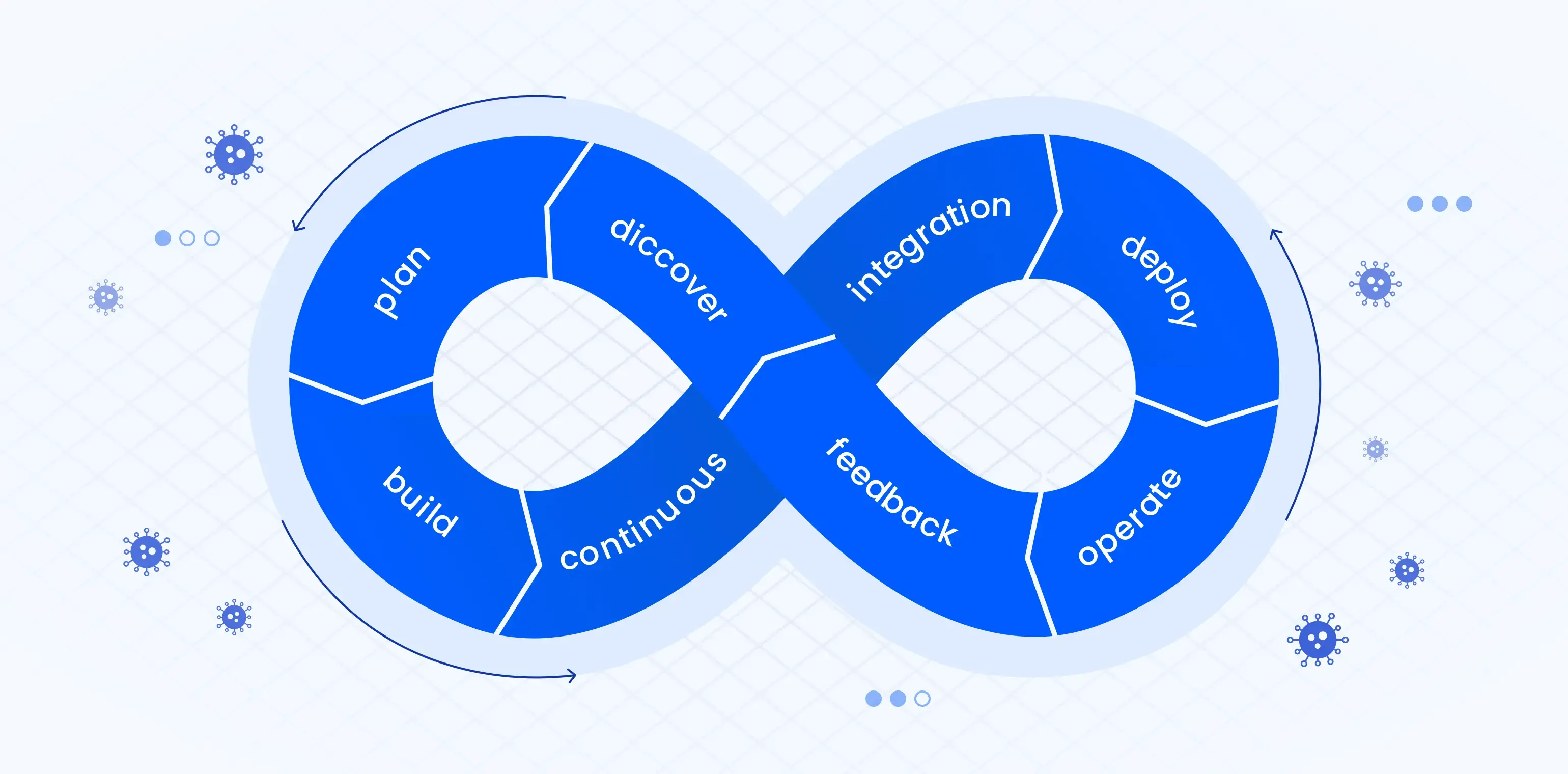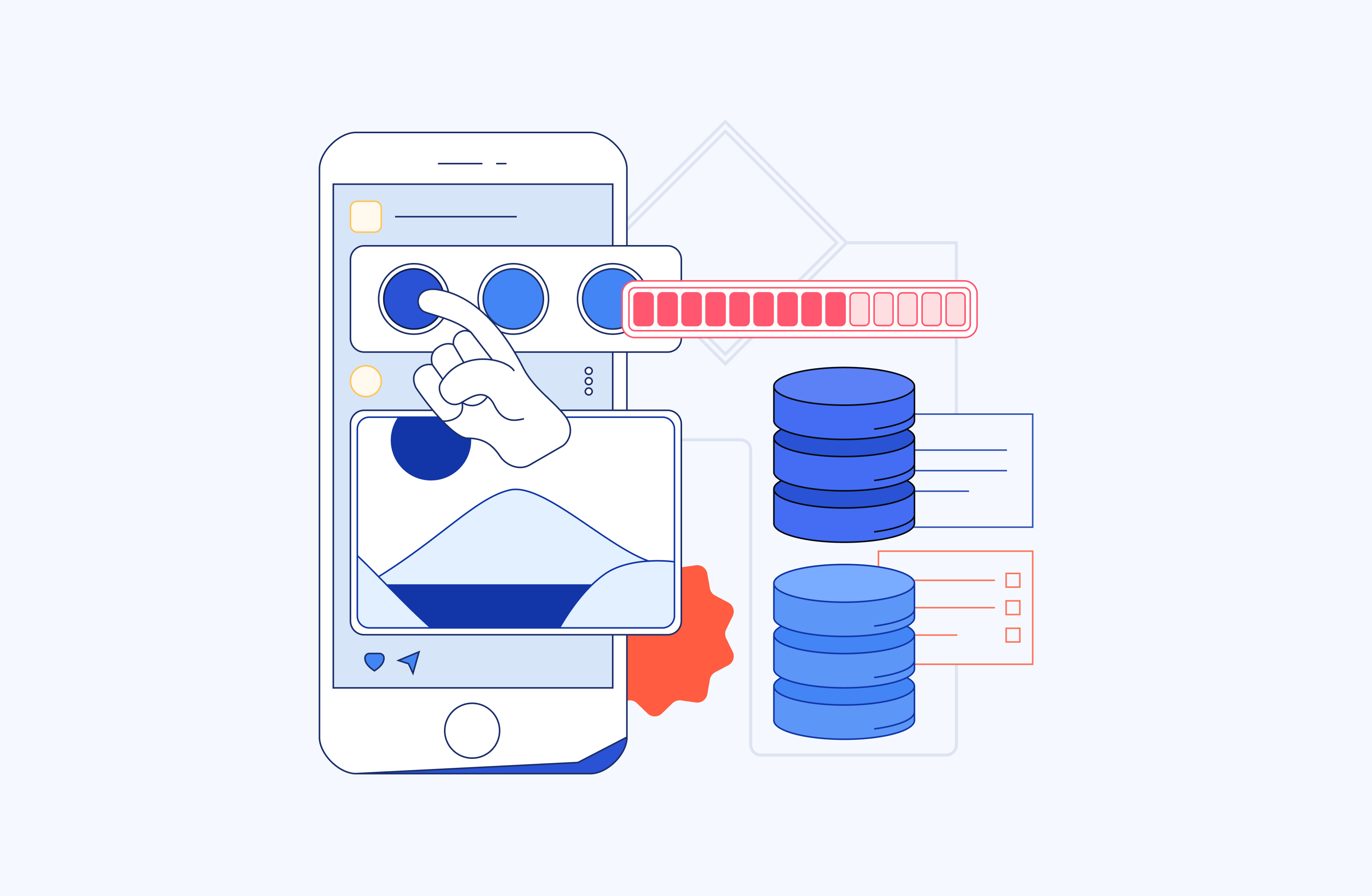Practice Management Software: How to Ensure It Fits Your Business
It's no secret that the healthcare industry is competitive. But in order to stay ahead of the curve, it's crucial to be innovative and improve your business practices. One way to do this is by using medical practice management software.
Medical practice management software can help you streamline your operations by automating many tasks such as billing, scheduling, and appointments. This can help you save time and resources, which you can then use to improve patient care.
Medical practice management systems can also help you stay competitive and improve your bottom line. If you're looking for a way to take your business to the next level, consider giving it a try.
Medical practice management software vs. EHR
There are two types of software that are commonly used in medical practices: practice management tools and electronic health records (EHR). Both have their own set of features and benefits, and it’s important to choose the right one for your business.
Practice management software is designed to help with the day-to-day operations of a medical practice. It can streamline tasks such as scheduling appointments, managing patient records, and billing. Practice management software is typically less expensive than EHR, and it’s often easier to use.
EHR systems are more comprehensive, and they’re designed to manage all aspects of patient care. EHR can be used to create digital patient records, track patient appointments and referrals, and order and track lab tests and prescriptions. EHRs are more expensive than practice management software, but they offer a more complete solution for managing patient care.
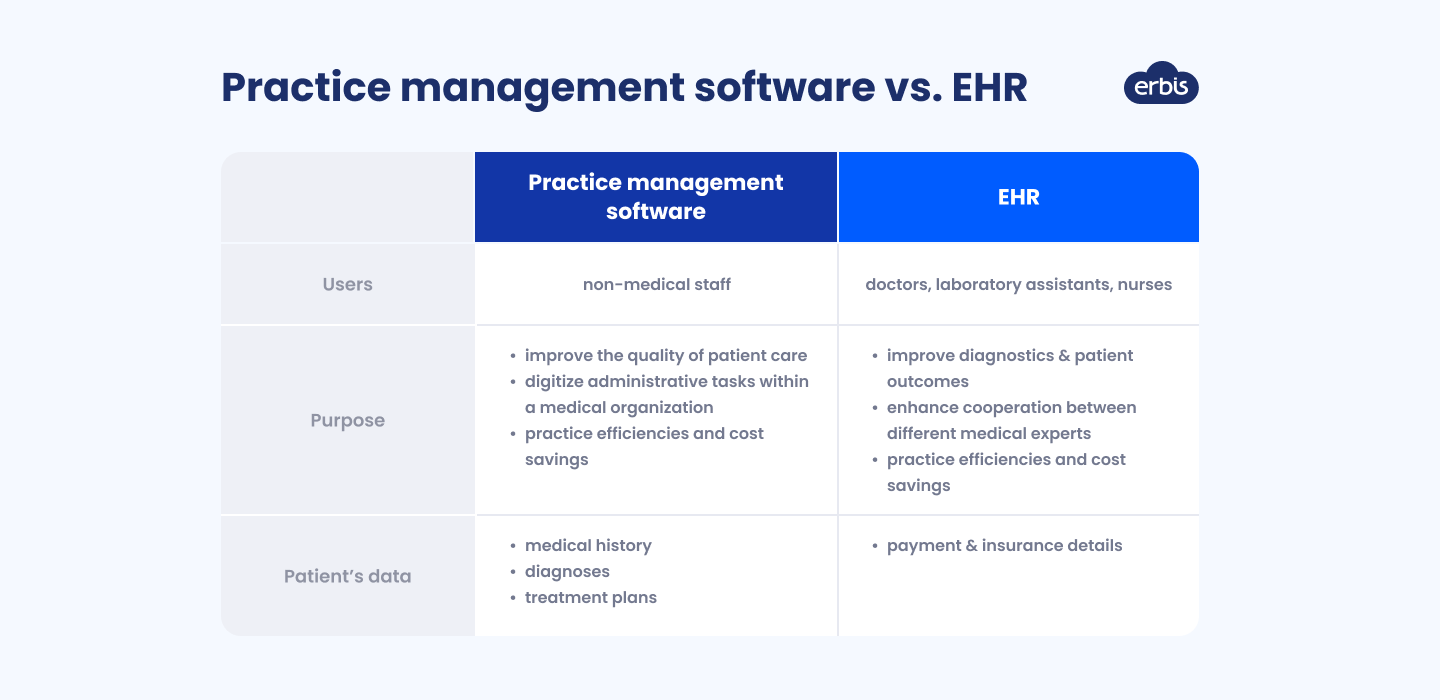
Customization, interoperability, and scalability
The practice management application is not one-size-fits-all. Each practice has its own unique needs, and the software should be able to adapt to those needs. You want to be sure that your digital solution is easy to change and grow along with your business requirements. That's why customization, interoperability, and scalability are the three pillars of effective software for medical offices.
Customization refers to the ability of the software to be tailored to the specifics of your workflow. For example, dental clinics may need patients to confirm they are not allergic to Lidocaine before signing up for a procedure, children's clinics may accept children of a certain age unaccompanied by parents with parental consent, and plastic surgery clinics may insist that prospective patients consult a psychologist before signing a surgery consent. All these details must be taken into account in the medical practice management app so that the patient can register for the relevant procedures and provide the necessary documents online.
Interoperability refers to the ability of the software to work with other systems. For example, it's crucial that your practice management software matches up with electronic healthcare records and a patient portal. Having a practice app, EHR, and patient portal as integral components of the medical system will help provide excellent patient care and better treatment outcomes.
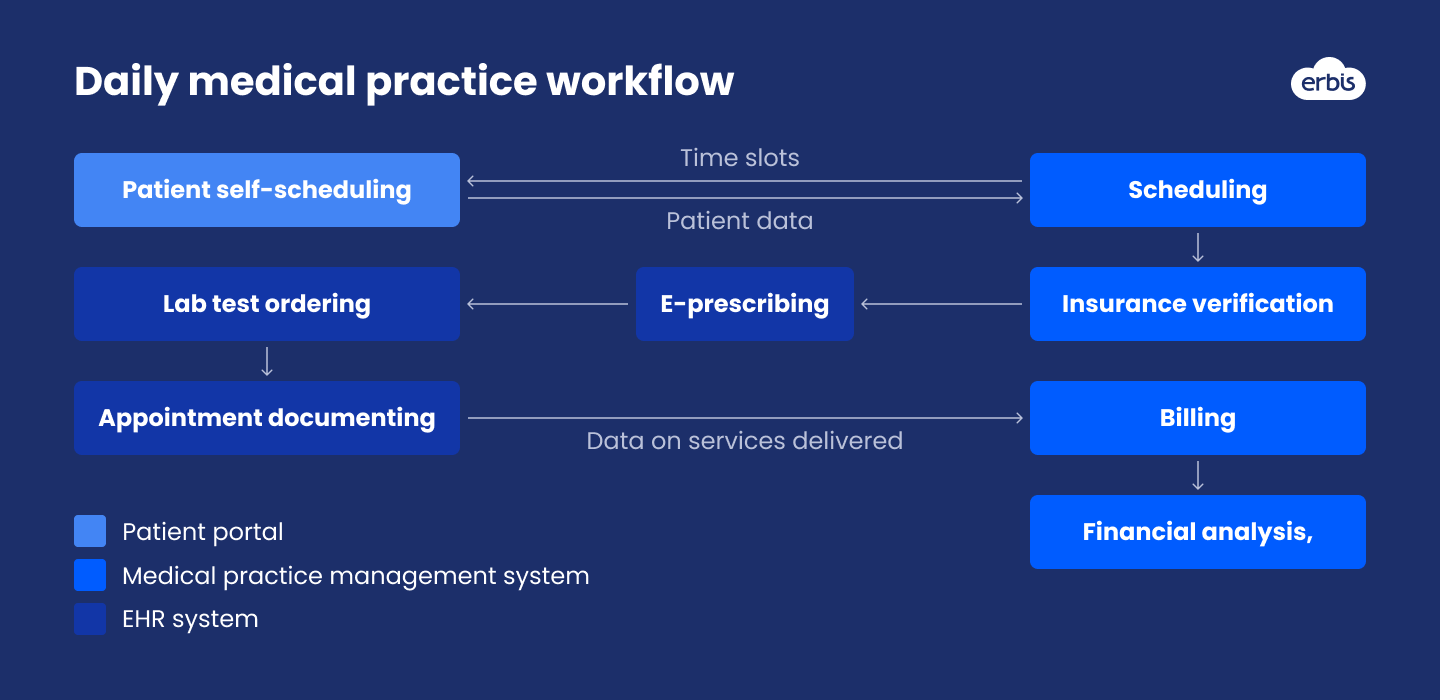
Also, compatibility with billing systems, insurance programs, and analytics tools will enhance the user experience and allow you to keep abreast of user moods and actions.
Scalability refers to the ability of the medical software to grow with your practice and changing business requirements. As your clinic develops a reputation and gains more customers, you'll want to add additional users and functionality to the system. Given this, it is wise to choose cloud-based medical software which does not require reinstallation and is updated without an effort on the users' part.
When developing in the cloud, it is crucial to partner with a reliable cloud service provider and establish an up-to-date IT infrastructure. Erbis has 10+ years of experience developing SaaS apps and other medical practice management products. Based on our expertise, we recommend choosing AWS as it has a variety of advanced features and flexible pricing plans for established businesses and startups.
Custom practice management software MVP: features, time, budget
When developing new software, it's important to think about the minimum viable product (MVP). The MVP is the smallest possible solution that is released to test whether there is a need for your product among the target audience.
An MVP helps businesses save money as they invest in the development of a simplified product version, rather than a full-fledged solution. The MVP budget usually ranges from thousands to tens of thousands of dollars.
An MVP also reduces the time to market, because a lightweight product can be presented to customers within 3-4 months. By contrast, the development of a full-fledged solution may take years.
So, if you are going to develop medical practice management software, consider implementing the following features as a part of your MVP project.
Appointment scheduling
Patients need to be able to book appointments easily, and they need to be able to see what times are available. Given this, you need to develop practice management software that updates doctors' schedules in real-time. You can also implement a feature that would suggest the optimal time to make an appointment with several specialists.
Remember those flight aggregators that suggest the cheapest tickets and fastest routes? The same can be done in a medical program. If, for example, a patient needs to visit a therapist, an ENT, and a cardiologist, your tool can offer an option to do it in one visit to the clinic, thus saving the customer's time.
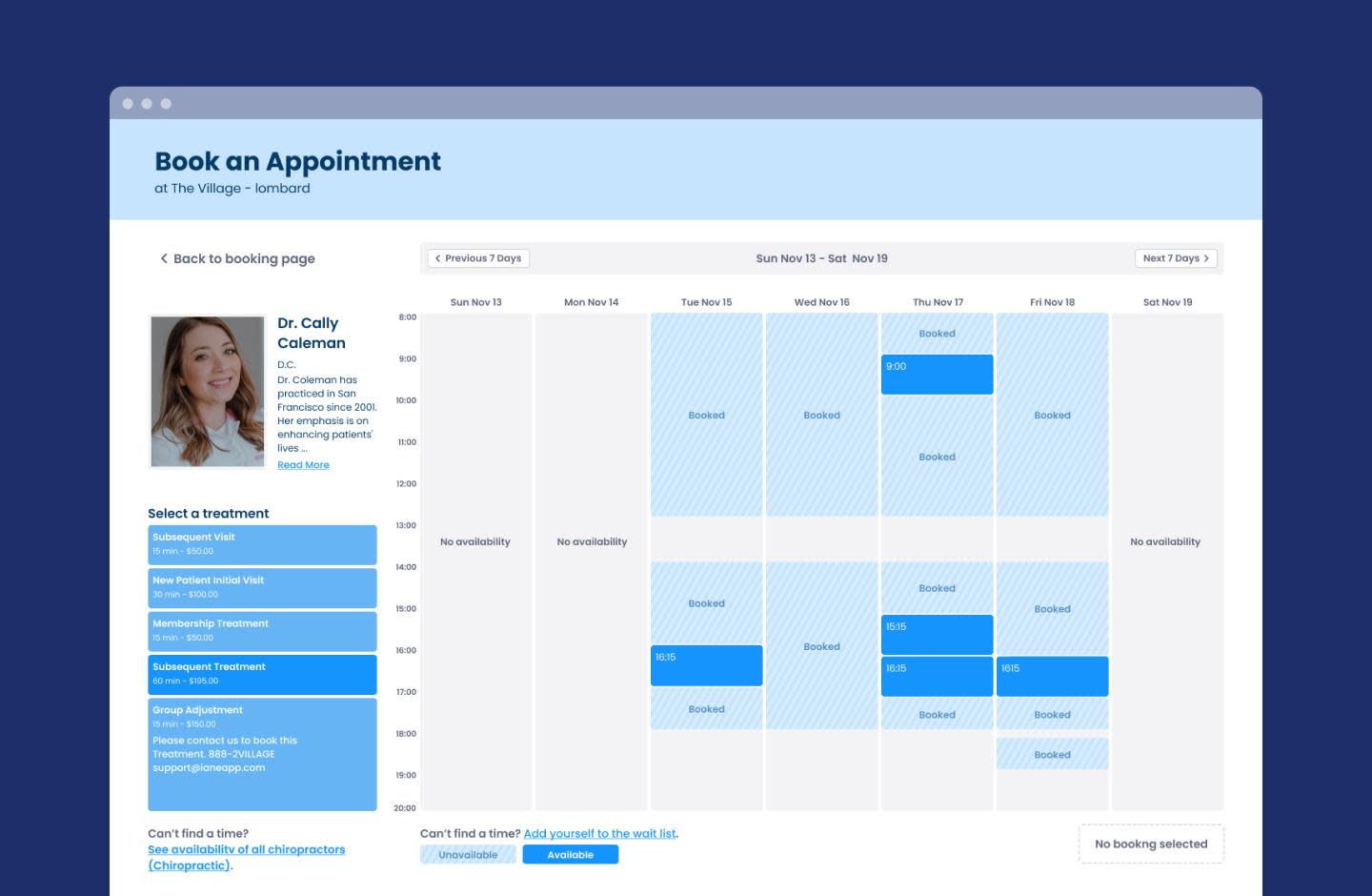
Appointment reminder
This is a great way to reduce no-shows, and it's also a courtesy to your patients.
There are a few ways to go about setting up an appointment reminder system. You can either have the software send out automated reminders or you can have your staff call patients to remind them of their appointments.
Either way, the reminder system must be reliable and easy to use. Patients should be able to quickly reschedule appointments if they need to, and they should receive reminders in a format that works best for them, i.e., email, text message, or call.

Patient registration
It is important to have a patient's card in the medical practice system to track the history of their visits and payments, quickly access medical history, and provide loyalty programs to regular customers. From the patient's side, it is necessary to provide an opportunity to view doctors' prescriptions, manage appointments, and edit personal data.
When developing the patients' registration feature and medical software in general, it is important to adhere to high-security standards and ensure that sensitive data cannot be accessed by third parties. In view of this, it is necessary to use reliable data encryption protocols, establish secure information transfer channels, and set up multi-factor authorization when accessing patient records.
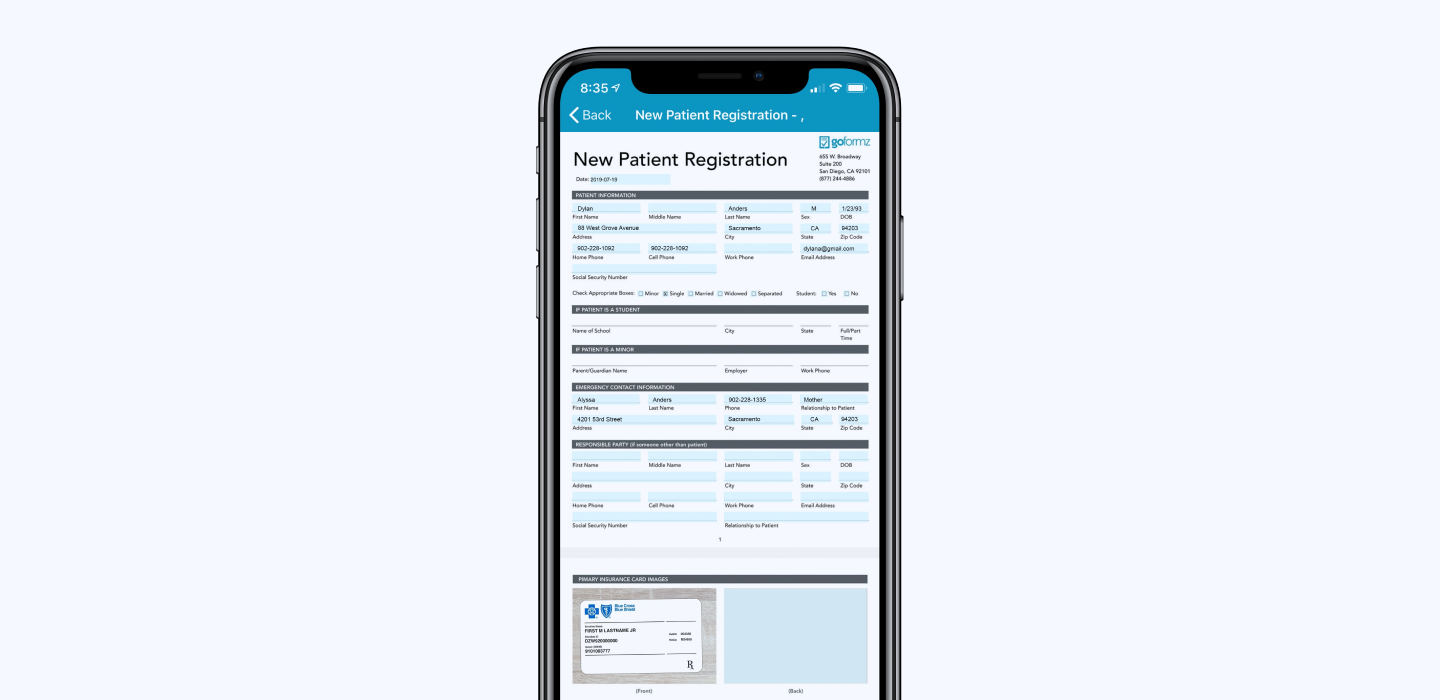
Billing and invoicing
In the era of credit cards and digital payments, it is crucial to provide customers with the opportunity to pay for medical services online. To implement this, you need to find a reliable payment provider and integrate the payment gateway.
When developing a payment option, make sure to look for a system that offers features like automatic billing, invoicing, tracking of payments, refunding, and detailed reporting. Also, ensure that the payment solution supports various payment methods like debit/credit cards, virtual wallets and crypto, and that it works in the region of your choice.
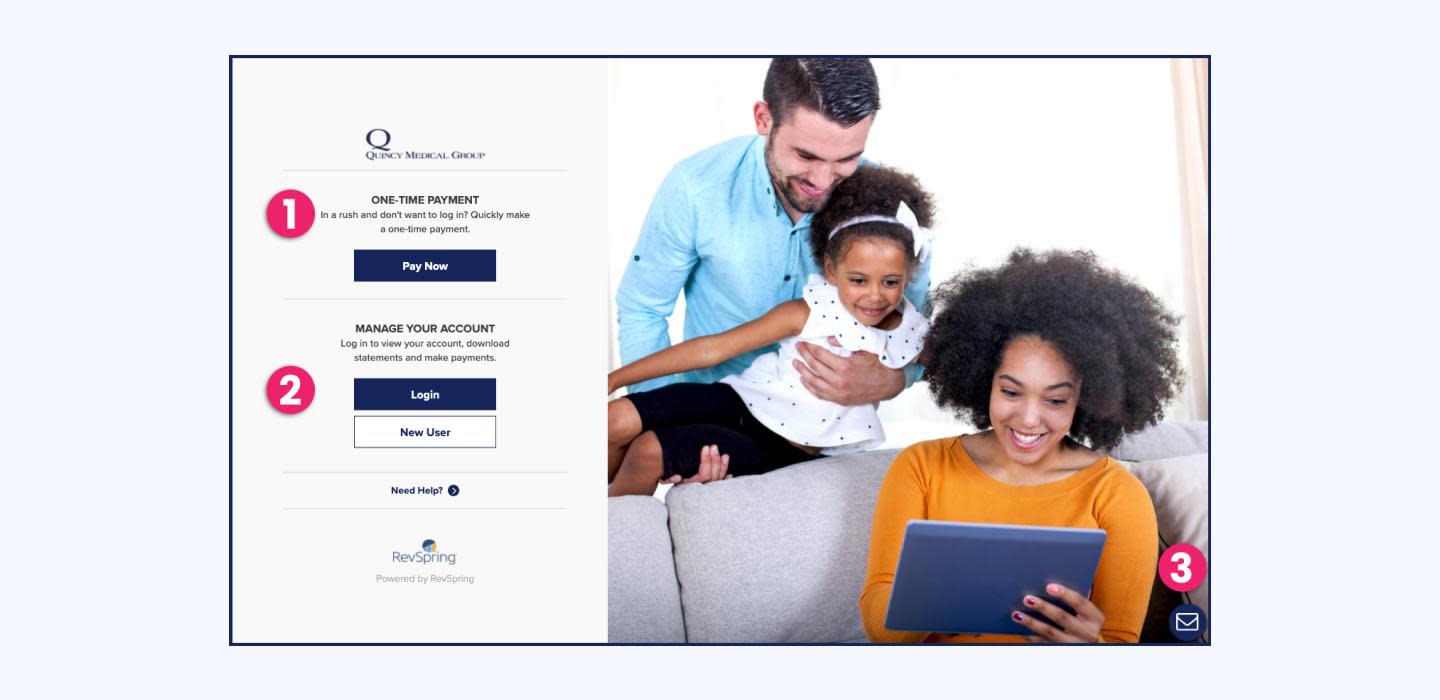
Insurance claims processing
One important factor to consider is the software's ability to process insurance claims. Your medical practice is likely to have patients with a variety of insurance companies, and the software needs to be able to handle all of them. It should be able to automatically generate claims and track reimbursement rates, so you can get paid quickly and correctly.
To integrate your medical practice management app with insurance programs and other third parties you need to develop a handy application programming interface (API). A custom API will help you achieve high interoperability of your product and provide your customers with advanced features and opportunities.
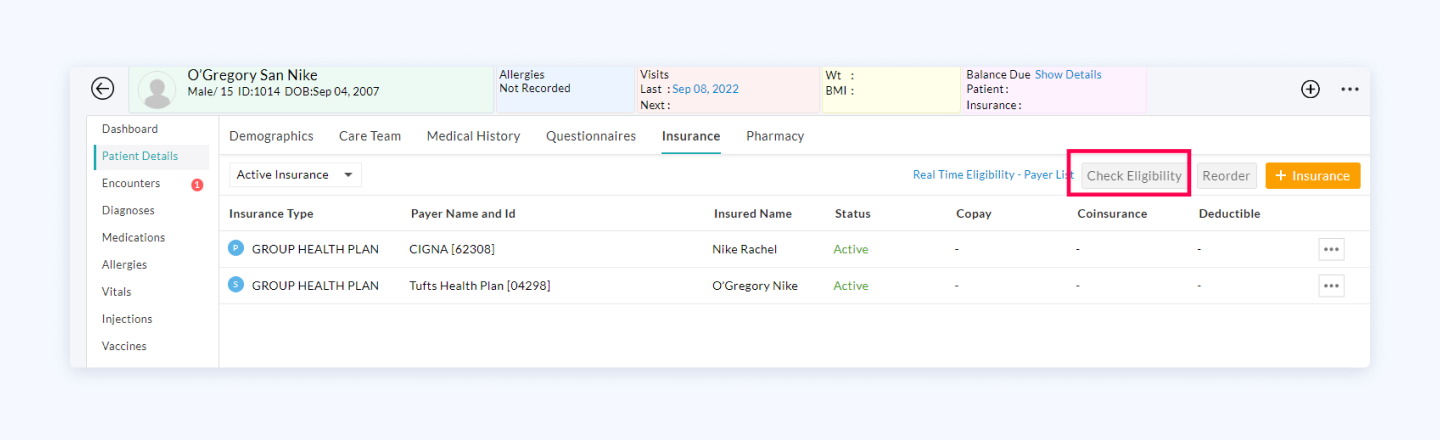
Conclusion
Medical practice management software can help you manage your business more effectively by organizing your data and providing easy access to it. You can also use it to create invoices, track payments, schedule meetings, send appointment reminders, and more.
If you want to create medical practice management software, it's important to have the development roadmap in place. Start with determining the functionality you want in your MVP. Prioritize features that are essential to your users and can be implemented quickly. Then estimate the time and budget needed for product development and hire an experienced development team.
If you don't have an in-house IT team, and have no intention of establishing one, consider partnering with an outsourcing development company. At Erbis, we have 10+ years of experience in developing medical software solutions. If you need expert advice, don't hesitate to get in touch.