10 Ways to Streamline UI/UX Design with ChatGPT
ChatGPT is one of the most discussed topics today. People from all over the world enter into conversations with the AI-based bot and are amazed by the similarity to human interactions.
ChatGPT, created by the OpenAI company, discusses politics, makes jokes, and shares food recipes. The bot is very educated and erudite. It speaks different languages, writes and translates texts, solves mathematical tasks, and expresses its opinion about specific situations.
ChatGPT is exciting and scary at the same time. Some see it as a tireless worker that can speed up business operations and make businesses more productive. Others think that ChatGPT devalues the work of some specialists, questioning the need for professions such as journalism, translation, and copywriting.
At Erbis, we stand on the side of innovation and keep up with modern technologies and trends. We believe that ChatGPT is another tool that can improve work quality and enhance business outcomes, if used wisely.
Like many other companies, we have tested ChatGPT on programming, marketing, HR, recruiting, and other tasks. In this post, we want to share our experience in using ChatGPT for UI/UX design creation.
What is ChatGPT for UI/UX design?
ChatGPT is an advanced language model designed to generate human-like text based on the input it receives. Although it wasn't specifically made for UI/UX design, it can be used in various ways to support the design workflow.
It is worth noting that ChatGPT is neither an AI-powered artist nor a graphic editor or image creator. ChatGPT is not able to create visuals, but it can analyze the written tasks and suggest how to produce effective UI/UX design solutions.
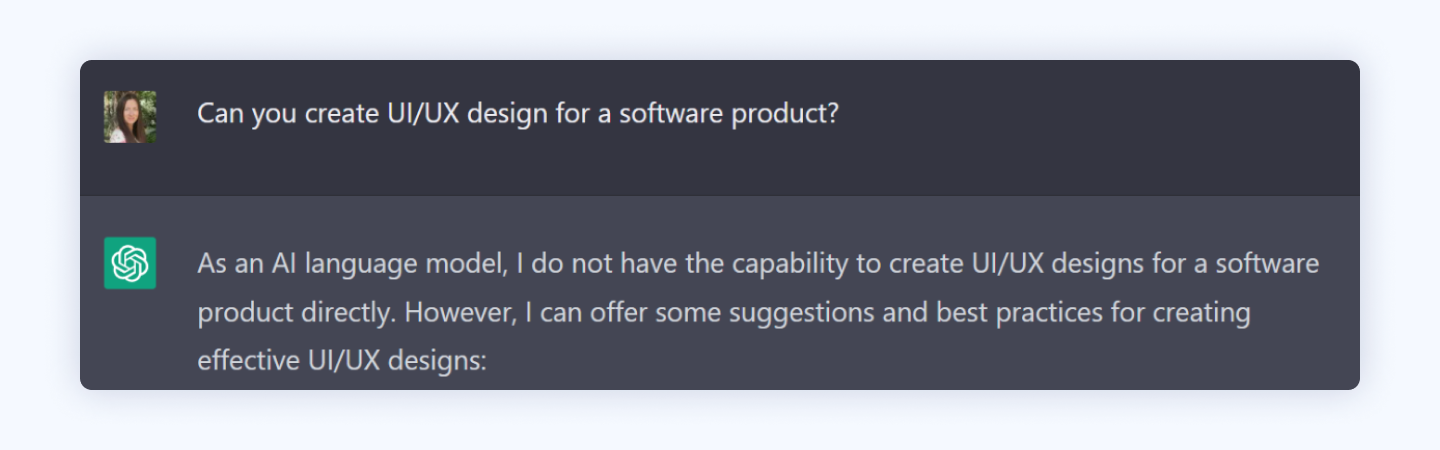
In other words, ChatGPT acts as an advisor ready to assist the UI/UX designer on various matters. Given its deep knowledge of customer behavior, esthetics, and modern design trends, it provides expert advice on creating smooth UX and engaging UI.
How ChatGPT can help in creating UI/UX design
UI/UX design is a holistic approach that unites the work of business analysts, product managers, and design experts. A quality design primarily focuses on user feelings and aims to provide positive emotions to users when they navigate an app or website.
A good design is all about effortless experience and pleasant impressions. It is based on intuitive product navigation, a clear layout, and visually appealing graphic elements. Well-developed UI/UX encourages the users to explore the product and make commercial moves. It also strengthens brand confidence and makes the users want to come back to the app or website.
Developing a top-grade UI/UX requires considerable time and money investments. However, ChatGPT streamlines this process, allowing companies to reduce costs on the UI/UX design process.
Here is how an intelligent chatbot can help the design teams.
Do market and product research
Perfect design starts with understanding business and customers' needs. To develop a value-generating product, the design team should learn the target market and come up with a solution that solves actual users' problems.
With this in mind, user research, competitor analysis, and the study of related products are three pillars on which UI/UX design is based. Even though ChatGPT is currently unable to provide in-depth market and product reports, it can give an idea of where to start and what points to consider.
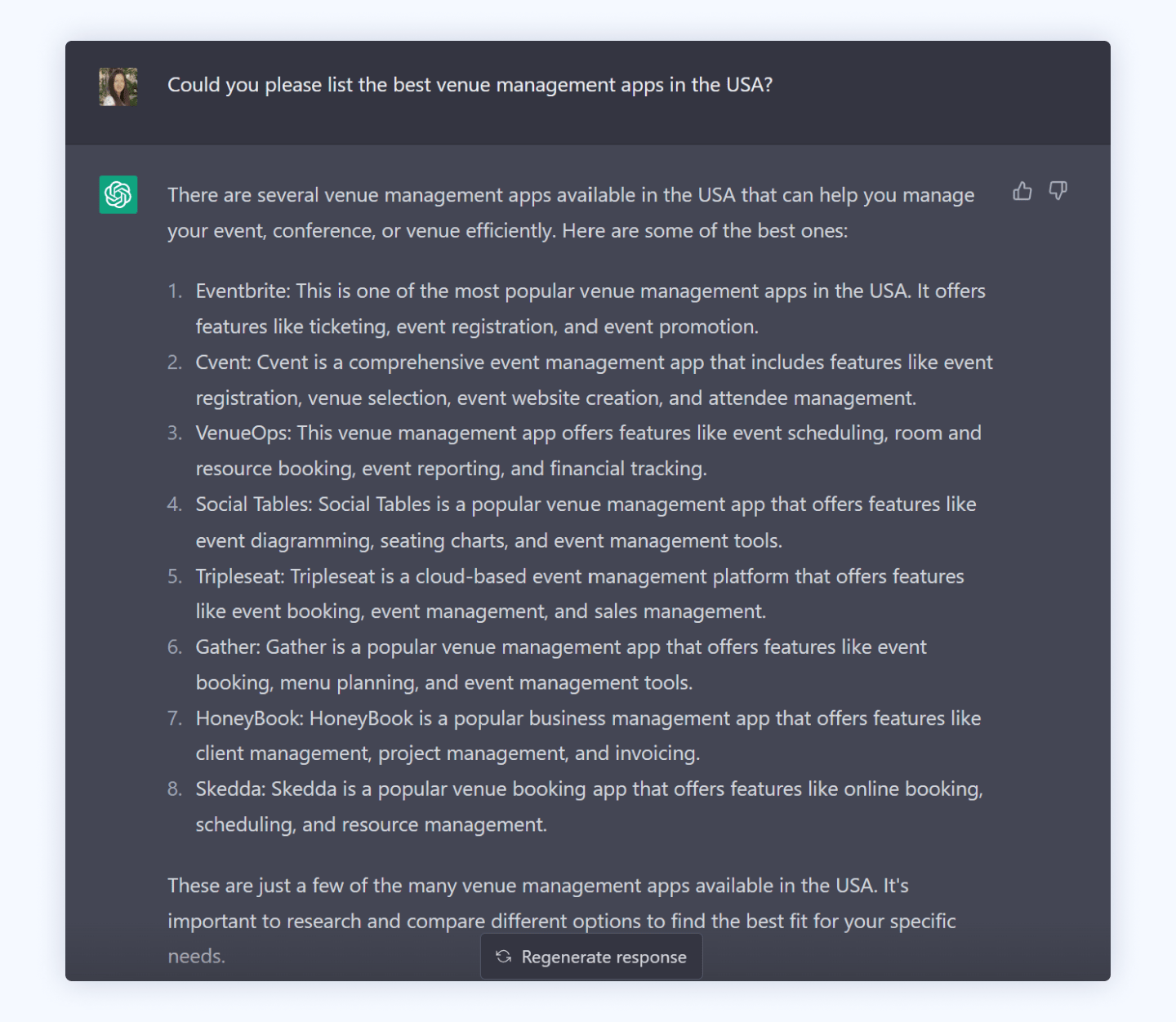
Define user personas
User personas are detailed profiles of the target audience. They include such information as the user's age, occupation, social status, habits, preferences, goals, daily routine, etc. Personas help better understand users' mindsets and life attitudes. They enable designers to walk in customers' shoes and realize the problems and challenges they face daily.
User personas development is a crucial step in the design process. It is based on thorough market research and customer behavior analysis. With the help of ChatGPT, personas development becomes less time-consuming. By giving crisp data inputs to the intelligent program, UI/UX designers can get accurate results that only require minor corrections.
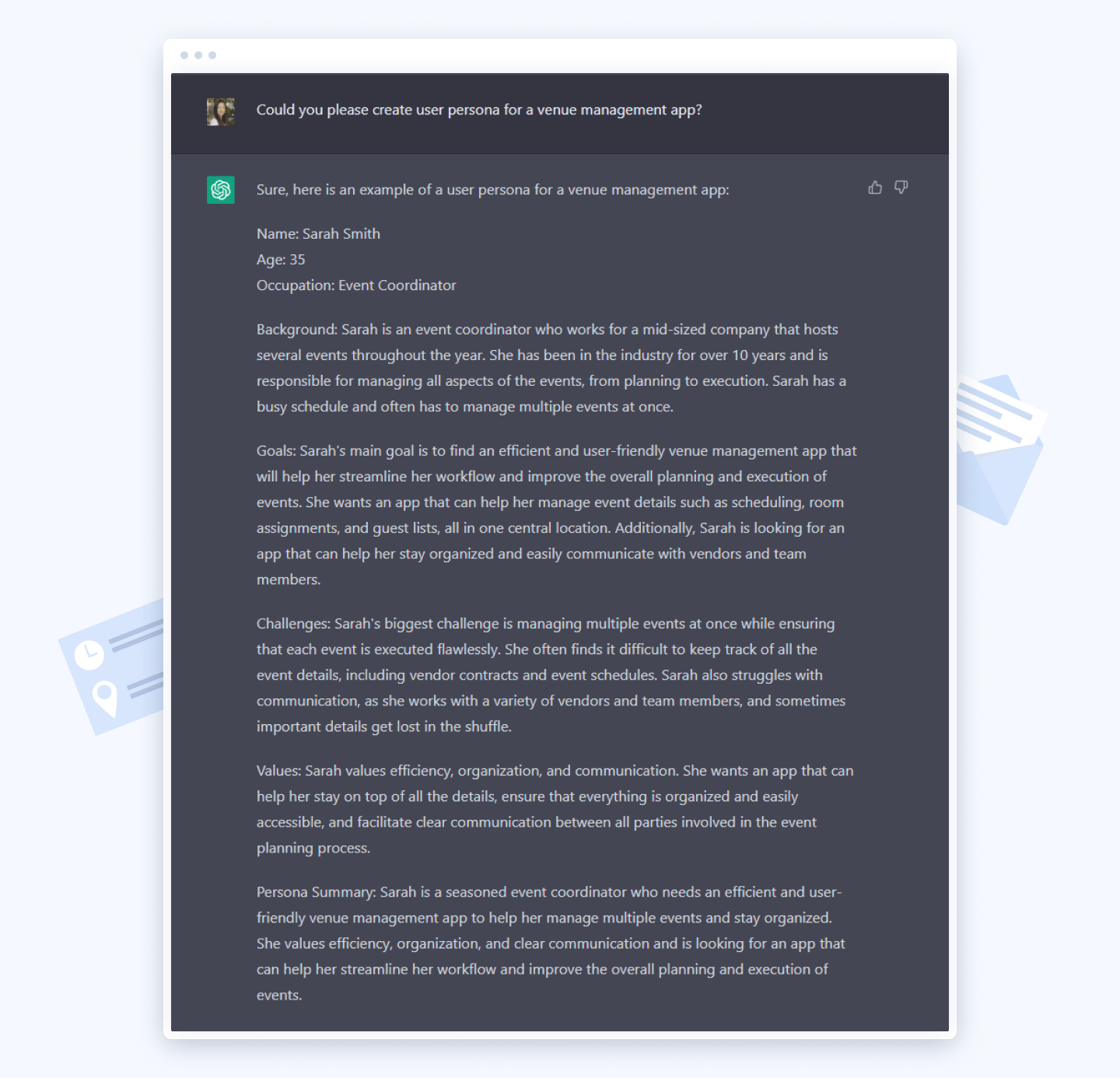
Create information architecture
Information architecture helps the design team structure content and organize it in logical sections. This is a critical step of the design process as it precedes the creation of a product layout and creates a basis for intuitive navigation through an app or website.
Information architecture is usually provided in block schemes. ChatGPT can develop a textual description upon your request. After revision, you can reorganize it and put it into blocks to make it easier to read and understand.
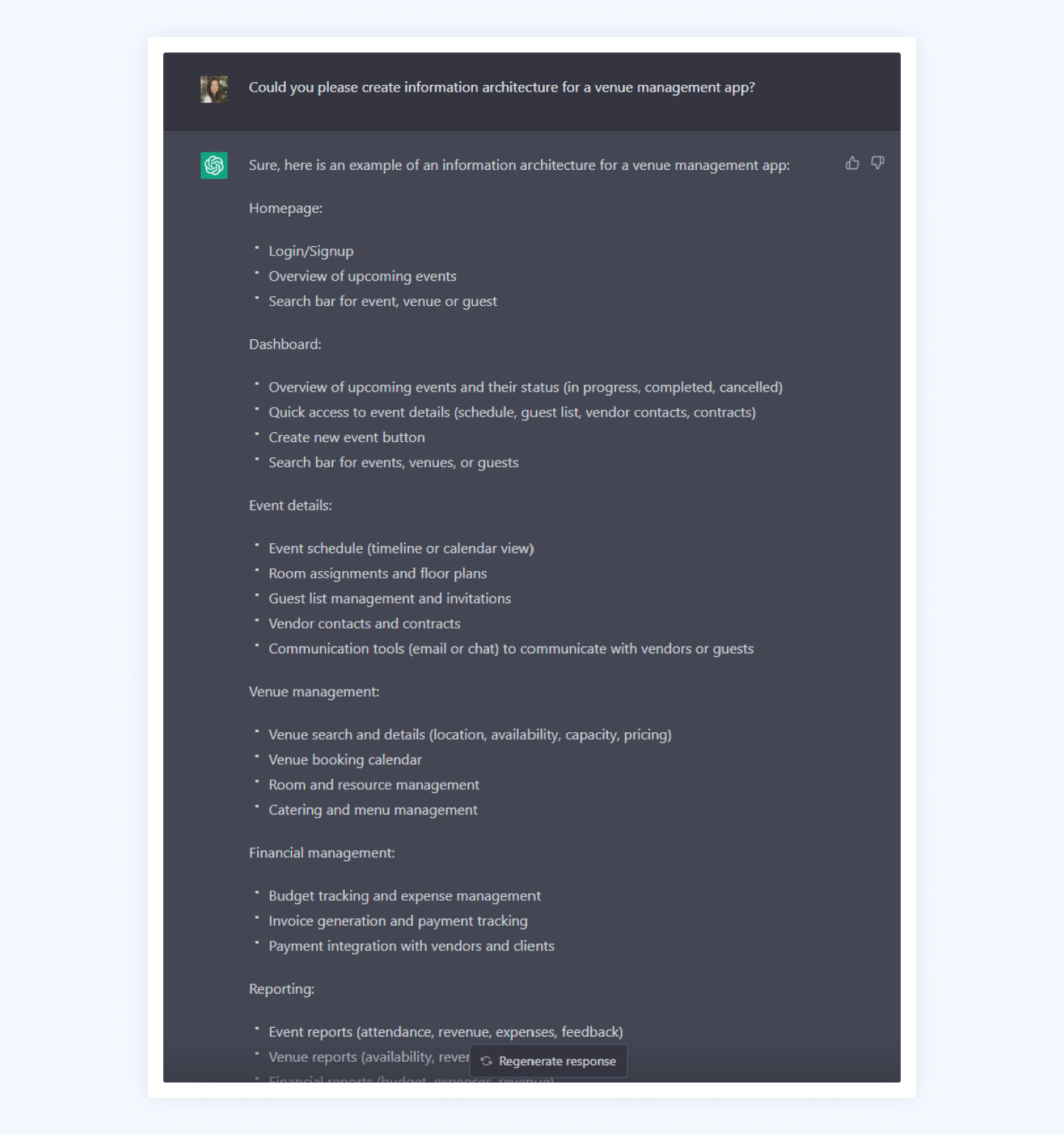
Develop a wireframe
Full-fledged UI/UX design starts with a black-and-white sketch called a wireframe. The wireframe breaks down the software product layout into logical screens and shows where specific functions and features will be located.
Wireframe in software development is similar to drawing in construction. It does not reflect every tiny detail of a future product; however, it shows the general product plan and the location of its main elements.
Although ChatGPT cannot produce visual graphics, it can generate a textual description of a possible wireframe for a digital product. This can be then transformed into a visual image by the design team.
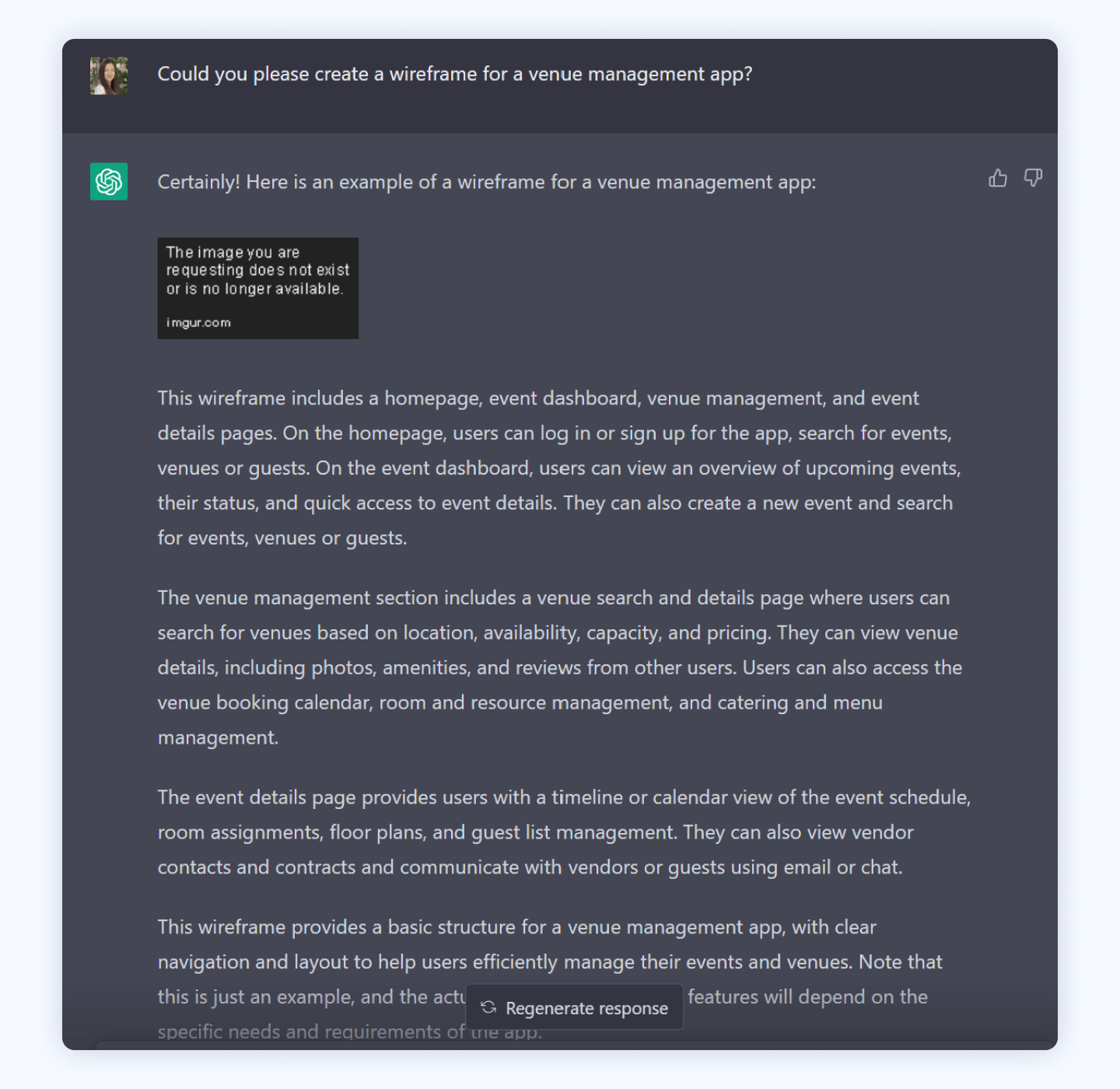
Suggest UI/UX design tools
An essential part of the design process is to create a clickable prototype. Even though this prototype may not include color yet, it offers a great level of usability. Users can interact with the product with clicks, scrolls, taps, and other actions.
The prototype allows for testing user experience at early stages and eliminates possible issues before they become major problems.
When we asked ChatGPT to help us create a product prototype, it suggested design tools that could help us with the process.
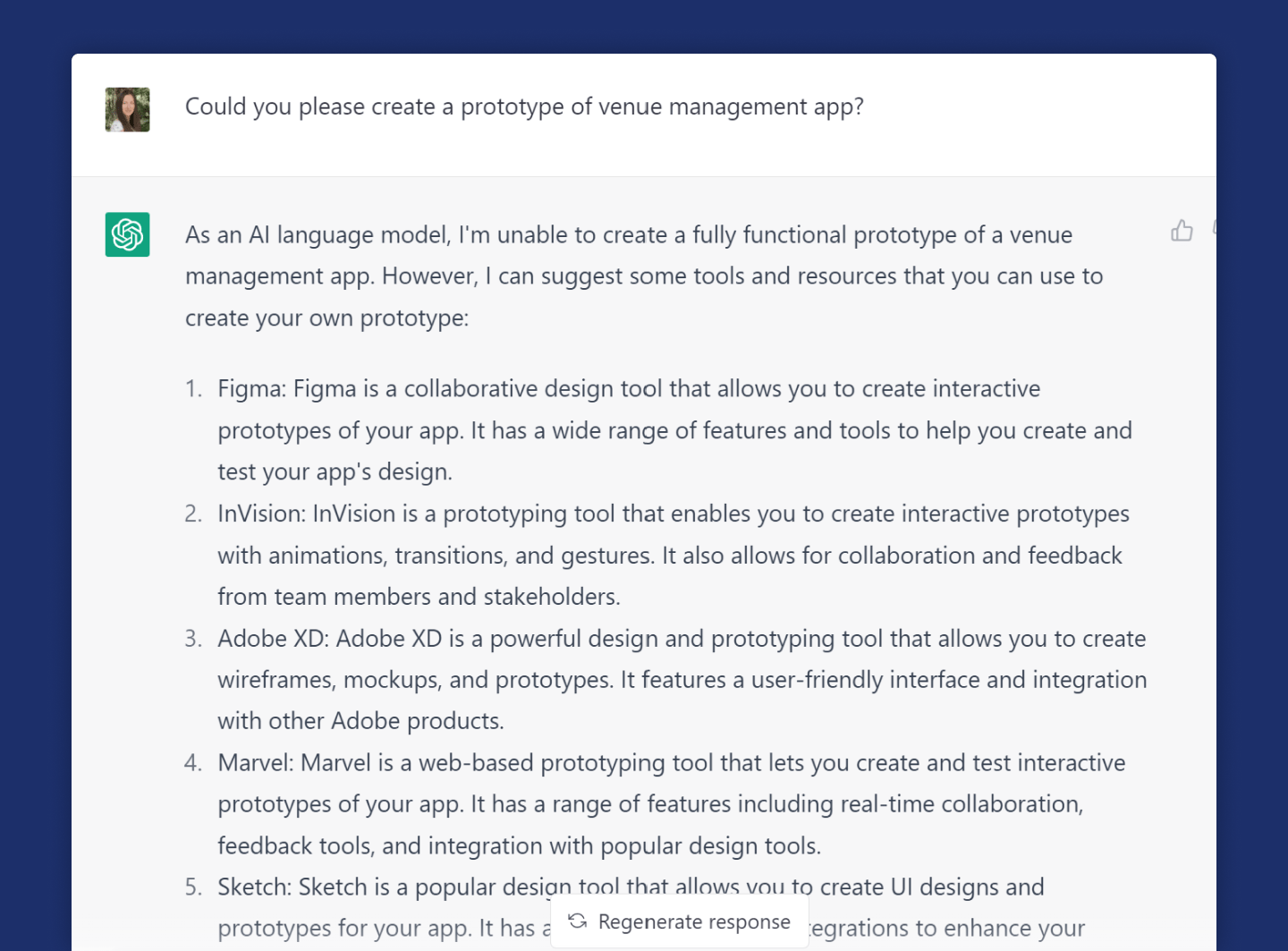
Develop style guide
A style guide in UI/UX design is a comprehensive document that outlines the visual, interaction, and content guidelines specific to a digital product, such as a website or mobile app. It helps maintain consistency, improve usability, and create a cohesive user experience across the product. The style guide serves as a reference for UI/UX designers, developers, and content creators to ensure that all elements of the product align with the established design principles and brand identity.
Typical elements of the style guides cover:
typography
color palette
iconography
imagery
UI components, such as buttons, form fields, navigation menus, tooltips, etc.
Here's the style guide that ChatGPT created when we asked it to use the design of the Erbis website.
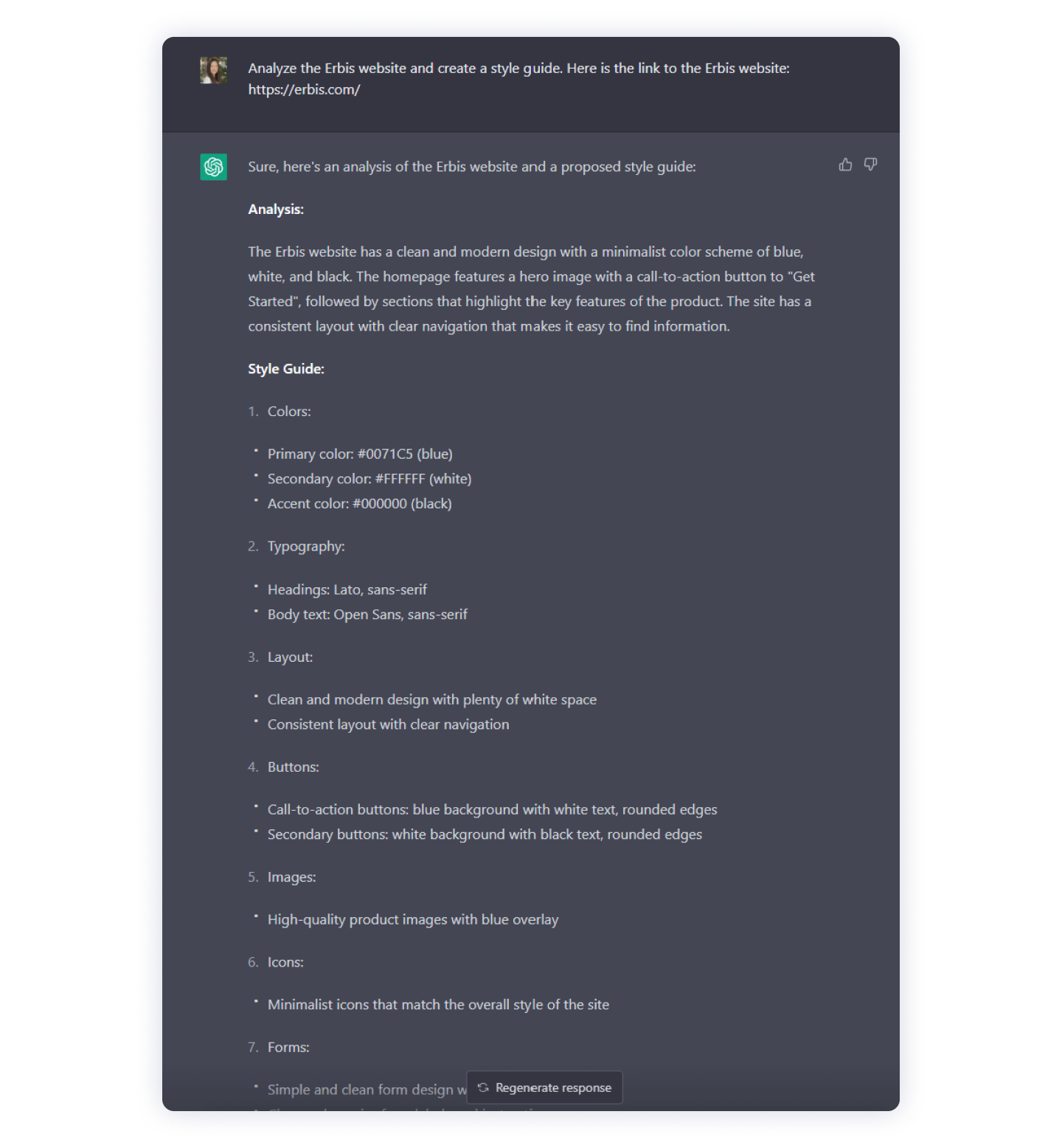
Analyze user feedback
Feedback analysis helps us understand how the product performs in the target market and whether it needs any changes or improvements. The UI/UX design team usually uses the following algorithm when working with user feedback:
collect feedback from various sources, such as in-app ratings, reviews, and surveys
categorize feedback by functionality, customer support, design, etc.
analyze feedback
prioritize issues
develop an action plan
When we asked ChatGPT to analyze user feedback on the popular Airbnb app, it only came up with rather general information. However, it can serve as a starting point for deeper feedback analysis.
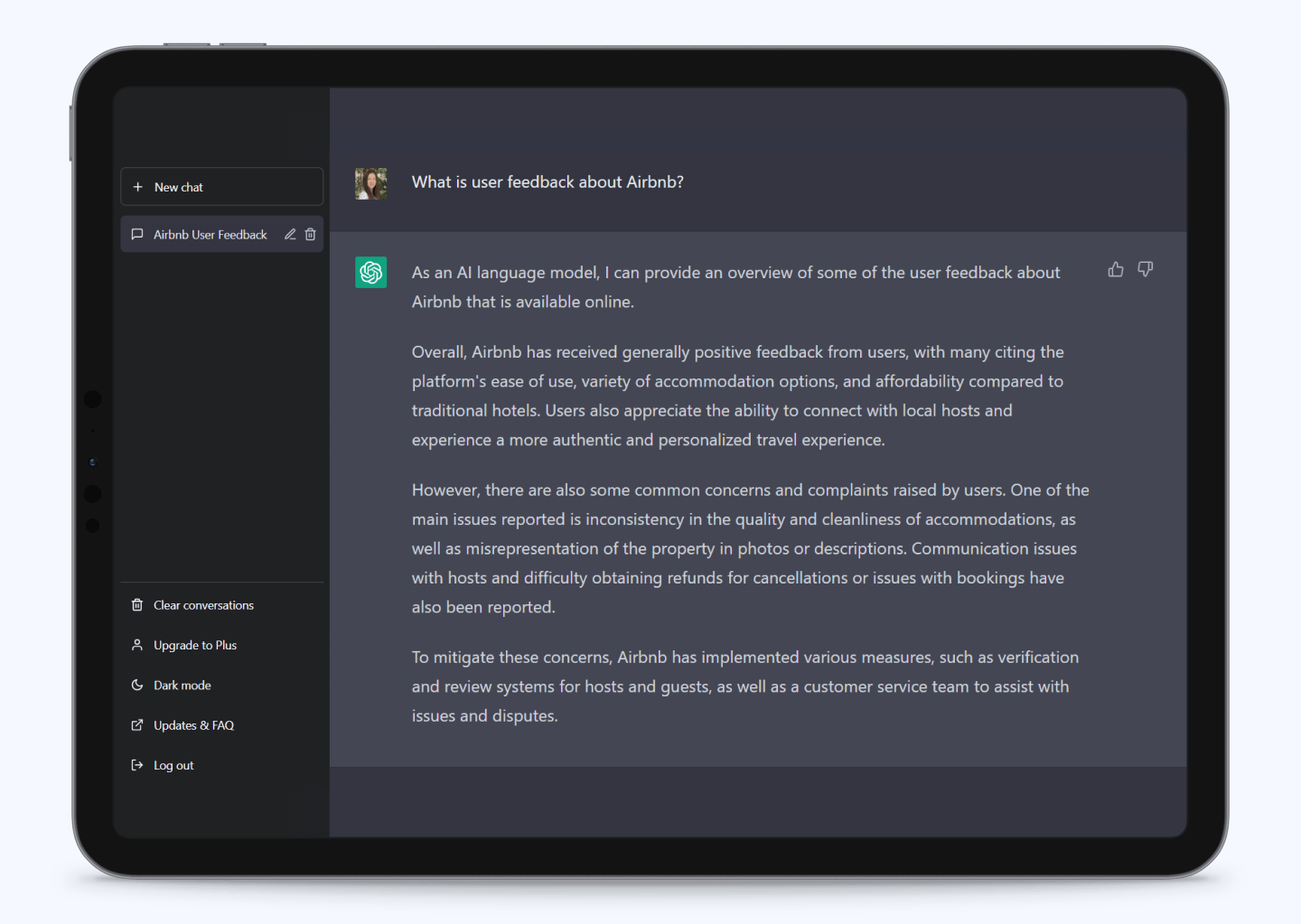
Write design system documentation
A design system documentation is a collection of design guidelines and principles that serve as a reference for designing and developing digital products. A design system documentation ensures everyone involved in the software development process follows the same standards, which ultimately leads to a consistent and cohesive user experience.
Until recently, documentation creation took plenty of time for designers. But with the advent of ChatGPT, this task has been noticeably simplified. AI does a great job, when writing documentation, if given appropriate and detailed inputs.
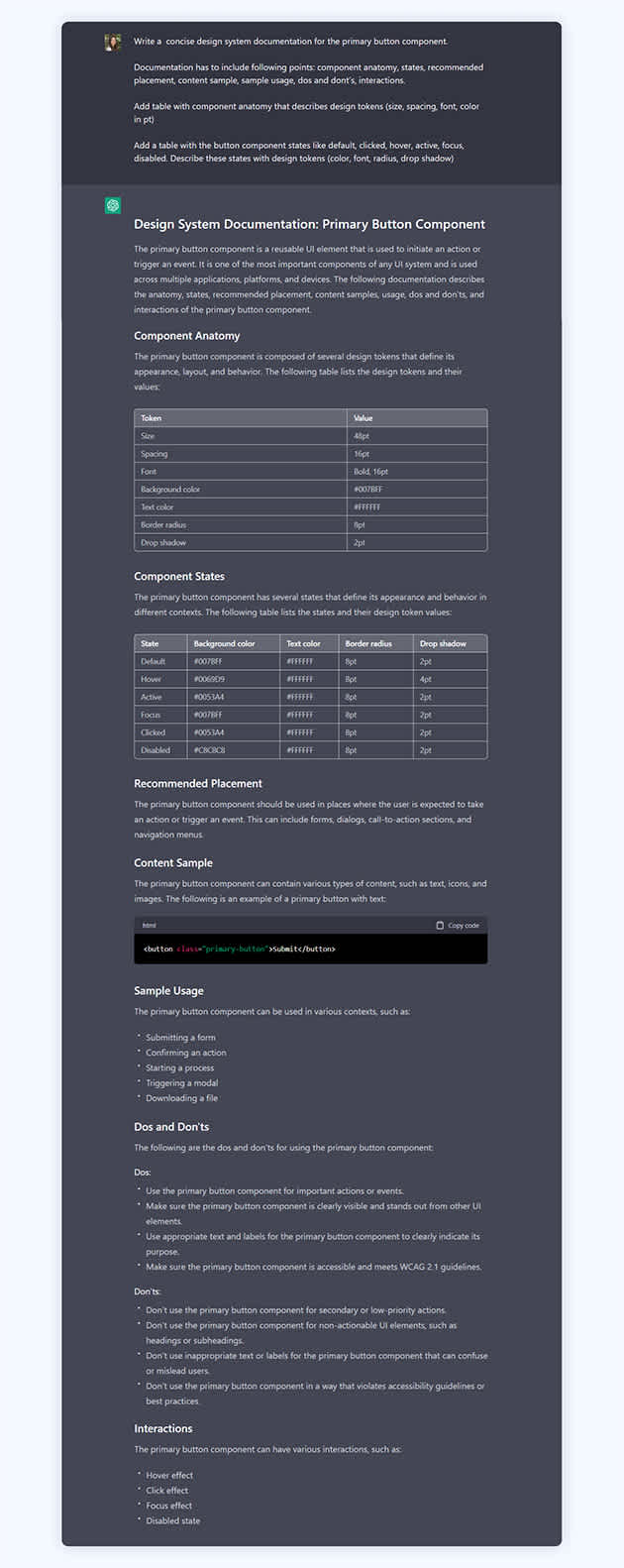
Generate user journey
User journey or user flow represents the steps a user takes while interacting with a digital product, such as a website or mobile app. It outlines the sequence of actions and decision points a user encounters while trying to accomplish a specific goal or task within the product. User journeys help designers and developers understand and optimize the overall user experience by identifying potential pain points, obstacles, or opportunities for improvement.
ChatGPT can provide great help in developing user journeys. It can quickly generate a user flow sample which can be further modified by a human UI/UX expert.
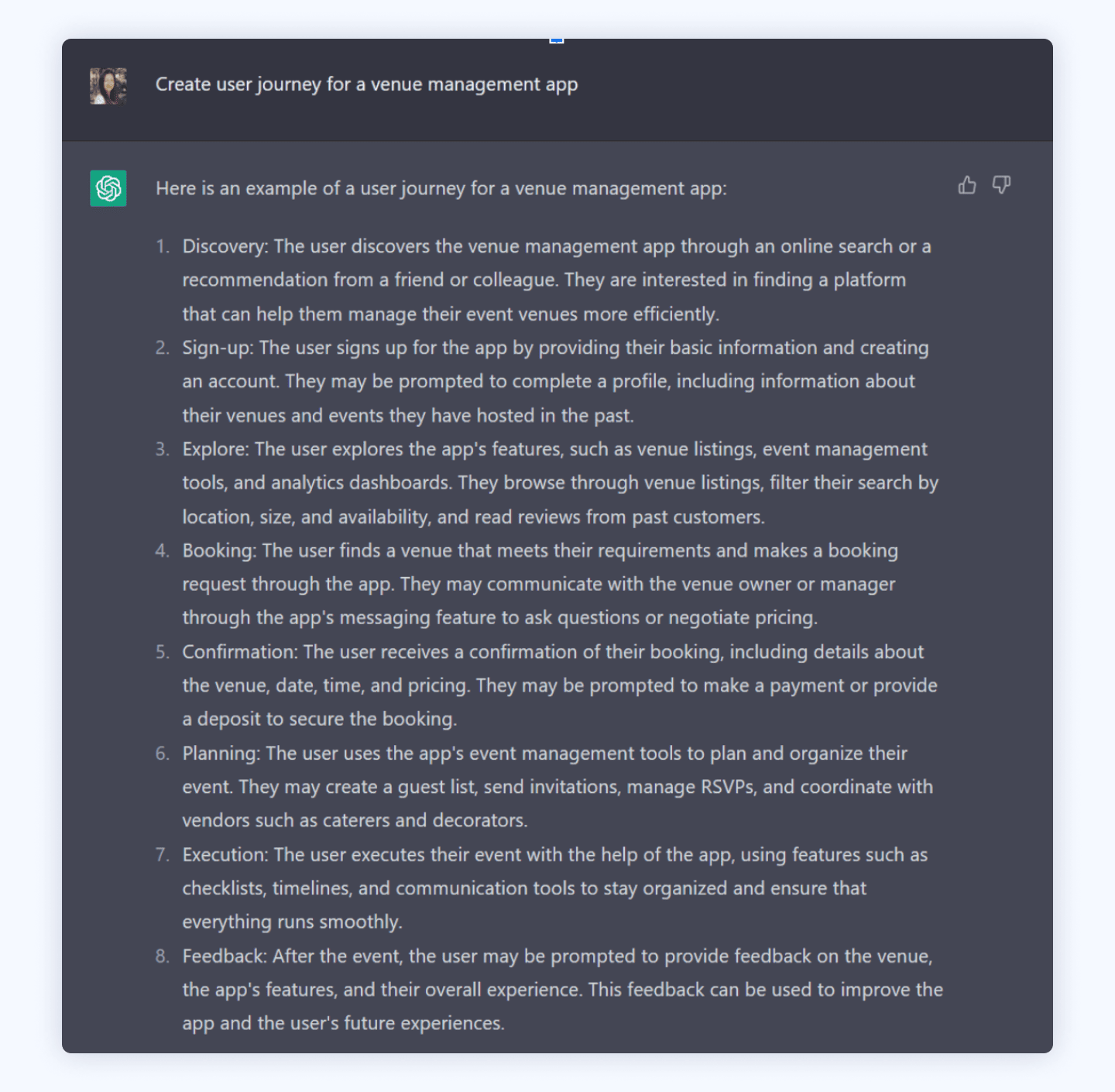
Write UX content
UX content includes a wide range of written components for a digital product like headings, labels, instructions, error messages, calls to action, onboarding materials, and more. UX content should be clear, consistent, contextually relevant, and brief.
ChatGPT is great at writing UX content. It does it quickly and correctly.
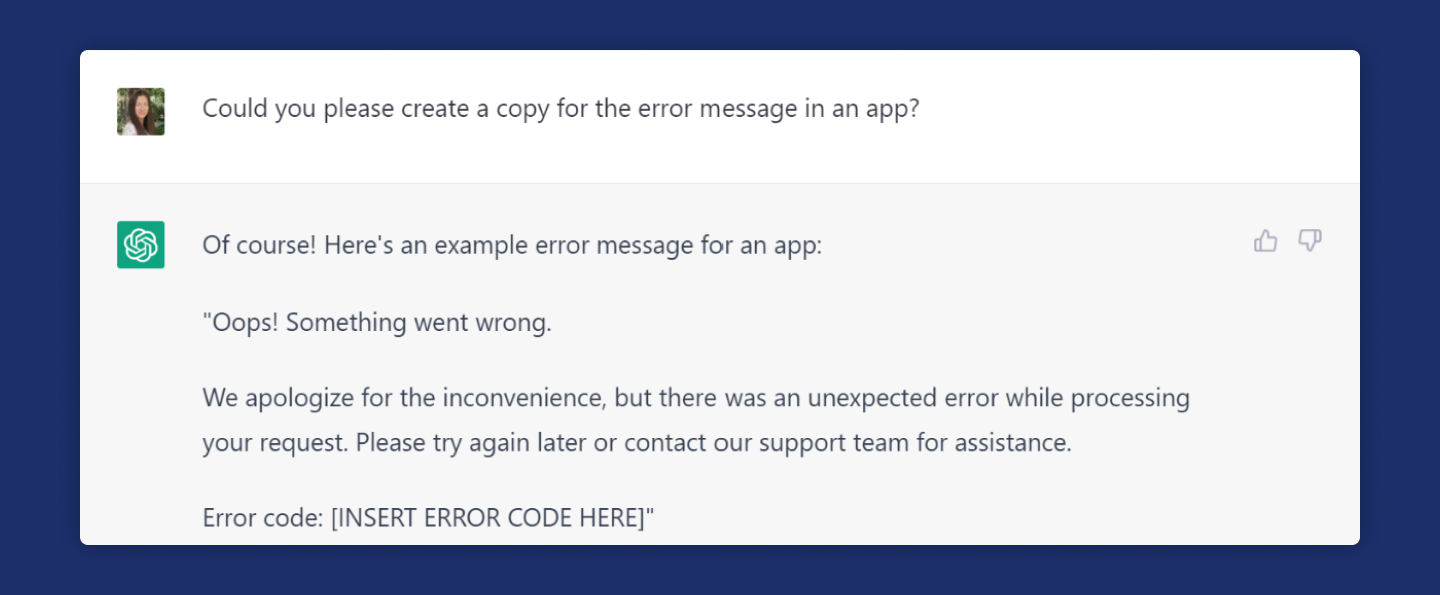
The ChatGPT intelligent bot can also easily make changes at the designer's request.
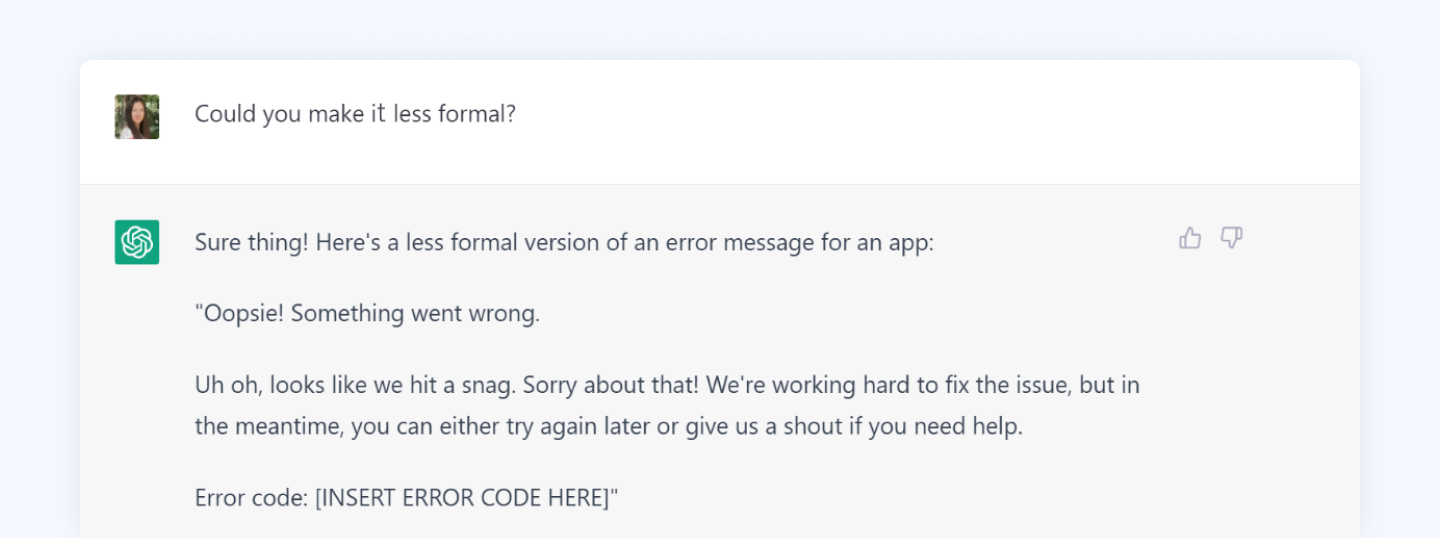
ChatGPT + Midjourney for faster design outcomes
ChatGPT is extremely helpful in generating product ideas and creating design documentation. However, the UI/UX design process goes beyond the textual descriptions. A big part of it is devoted to creating visuals, designing graphic elements, playing with colors, and adjusting fonts.
Of course, design experts use specific programs for creating UI interfaces. However, in 2024, UI/UX design tools are more than just Figma, InVision, or Photoshop. In the era of artificial intelligence and machine learning, design instruments are evolving into intelligent assistants. Such assistants carefully listen to their manager's instructions and create visuals at their request.
One such assistant is Midjourney, an AI program generating images from natural language descriptions. It creates award-winning pictures, makes fascinating book illustrations, and helps with creating UI/UX design.
The problem is, however, that Midjourney needs very specific inputs to produce accurate results. Humans may spend hours explaining to the AI bot what needs to be done. However, with the help of ChatGPT, this process can be greatly simplified and the needed results obtained in a shorter time.
Below, you can see how to use ChatGPT and Midjourney to create efficient UI/UX design.
Ask ChatGPT to create a prompt for Midjourney
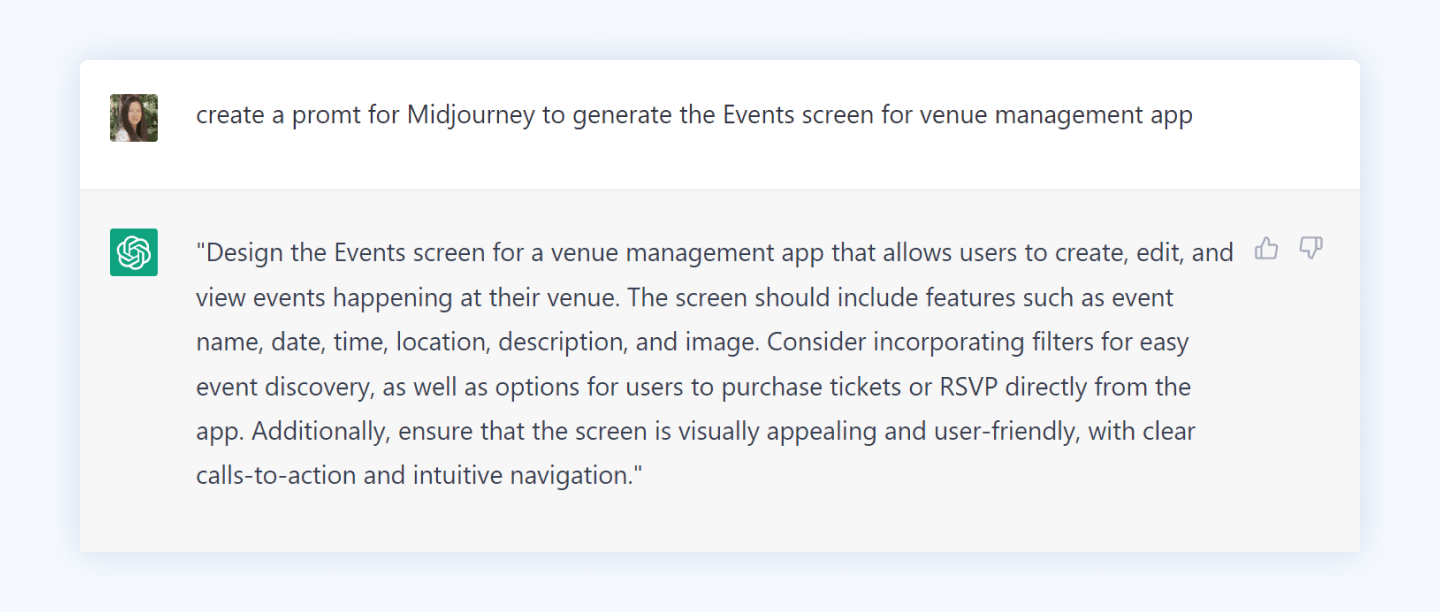
Insert the prompt generated by ChatGPT into the Midjourney bot console using the imagine command.
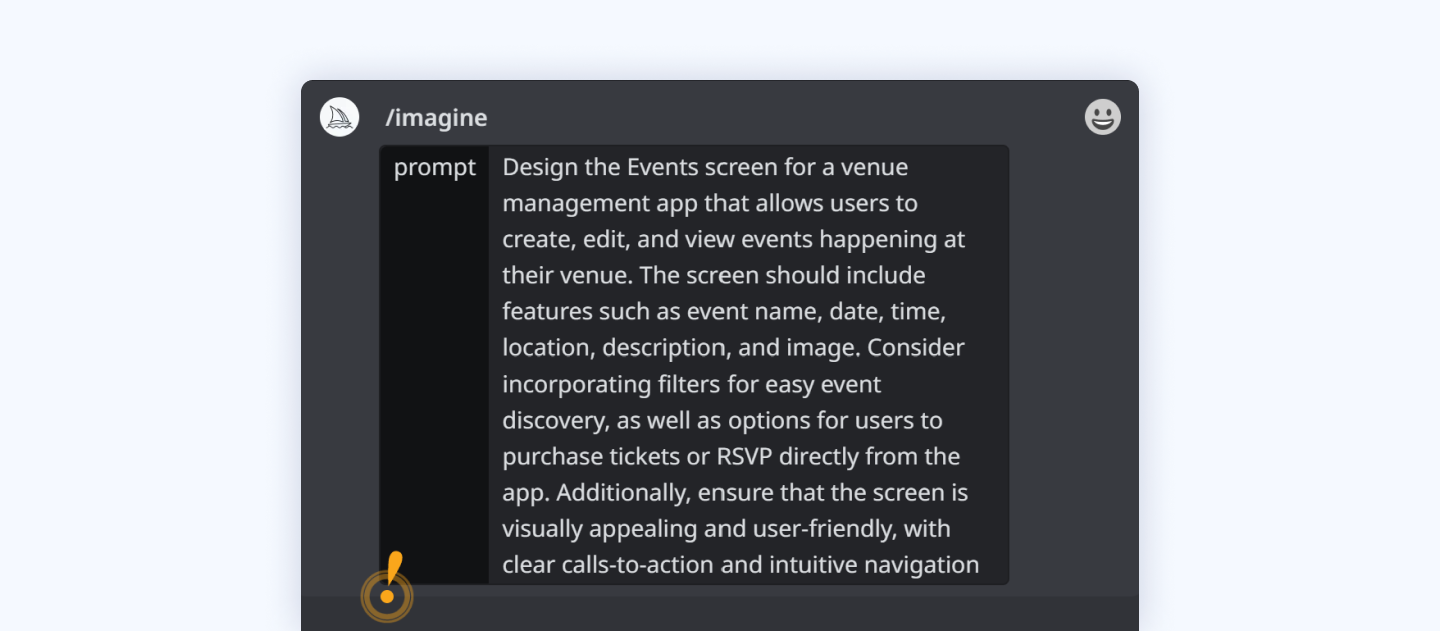
Enjoy the result:)
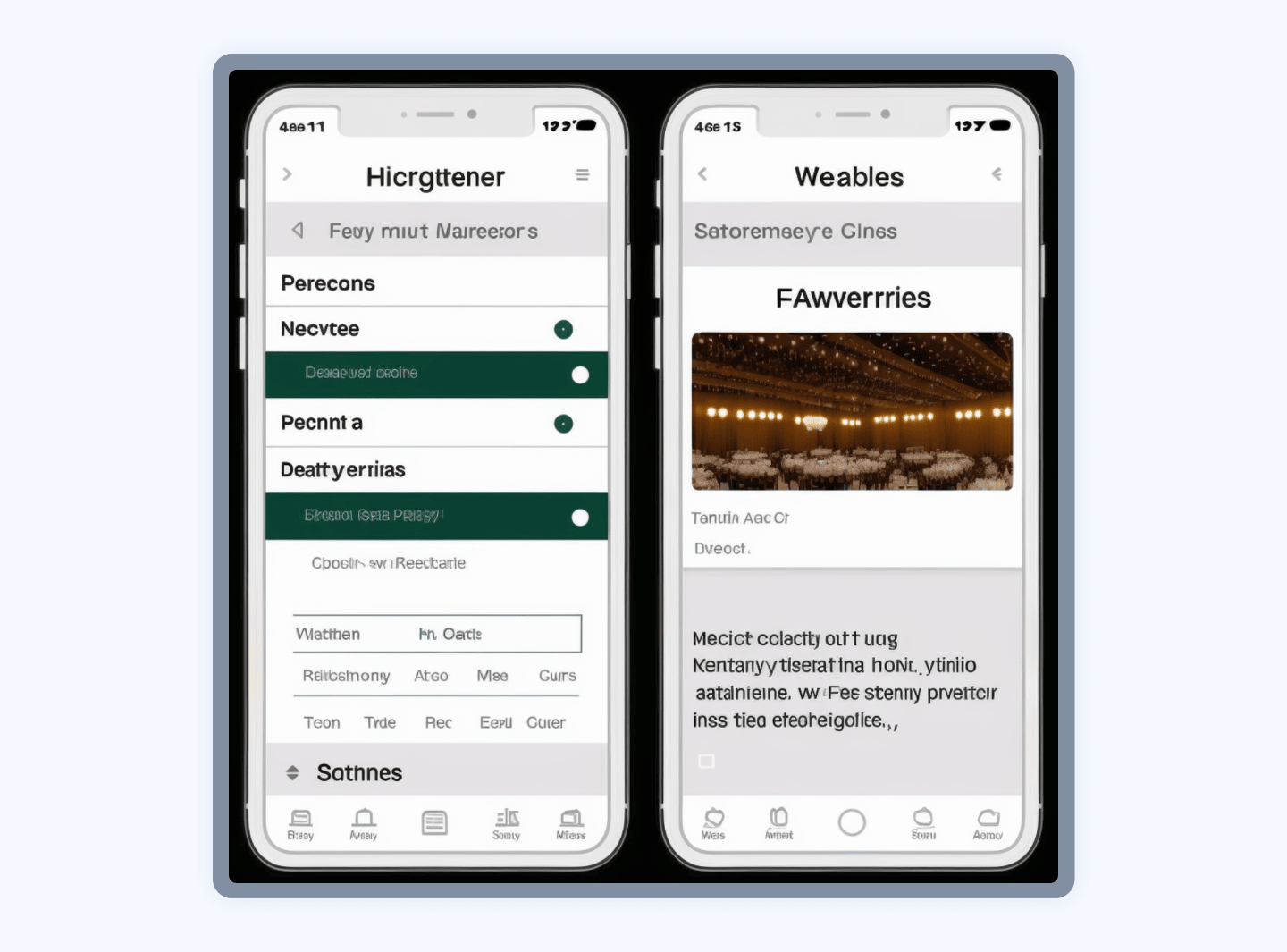
Though Midjourney's UI/UX design needs significant tweaks and modifications, it accelerates the work of human UI/UX designers and catalyzes the delivery of results more quickly.
Looking for quality UI/UX design services?
UI/UX design is an essential part of your digital product. It is critical for building brand credibility, increasing conversions, and streamlining business productivity. Quality UI/UX design provides an easy user journey through your application or website and makes the customer want to return to your product again.
In today's highly competitive world, UI/UX experts must keep up with design trends and use the latest technologies to optimize workflow. One such technology is ChatGPT, an intelligent bot that quickly collects and analyzes information and produces accurate results based on inputs provided by a human.
While there are different points of view regarding artificial intelligence, we at Erbis stand on the side of innovation. We believe that technological progress creates a more comfortable life for people by reducing the amount of human effort spent on time-consuming tasks.
Therefore, if you are looking for design experts who are at the forefront of technology and are not afraid of new things, contact us. Leveraging our 11+ years of experience in creating delightful interfaces, and the power of artificial intelligence, we will quickly deliver the perfect UI/UX for your product.

